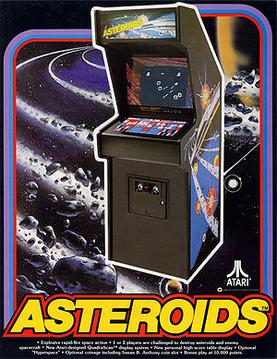The first project we undertook this semester was a cartoon.
The objective was to create a self-sustained animation sequence containing a minimum of two characters. These characters would tell a story during three scenes. The cartoon would have a logical beginning, middle and end.
This unit is an introduction to programming.
Students need to understand that all actions are determined, timed and sequenced. It takes time and patience to move the characters on the screen in the correct order.
First Scratch Project
Here are some screen shots of my game:
These shots were taken from an Ubuntu Linux distribution.
The desktop is a bit different from versions you may have seen, but
Scratch works just as well on Linux as Windows or Macintosh.